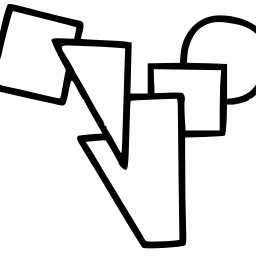A visit to msn.com activates 12 trackers, visualized by the free Disconnect plugin
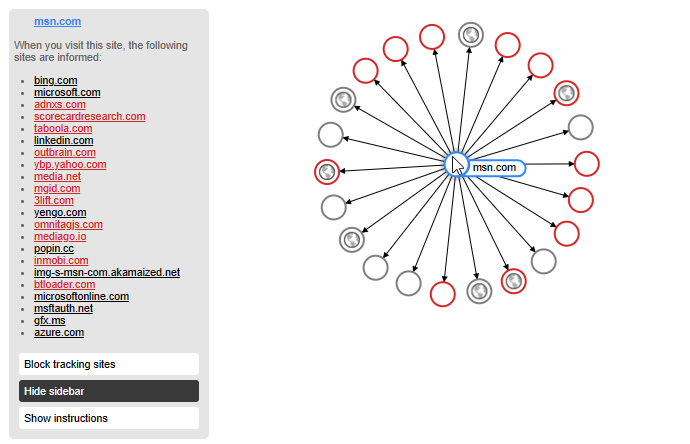
Forget about a bewildering number of "privacy options" in your settings, or your browser's "do not track" option, they will most likely be ignored. The big problem is fingerprinting.
A unique fingerprint is surreptitiously created from the information your browser shares when it requests a web page. The fingerprint is a combination of screen size, browser plugins, device, language settings, operating system, IP address, etc.
Research by the EFF Electronic Frontier Foundation shows that 84% of internet users have a unique configuration, which is used to track you across the web.
It is impossible to completely avoid all forms of online tracking, but reducing your digital footprint is fairly straightforward.
One very simple step with a huge effect
Privacy Badger is a free install-and-forget plugin that stops trackers from secretly identifying and following you on the web - and gives you an option with click-to-activate placeholders for embedded players and social media widgets.
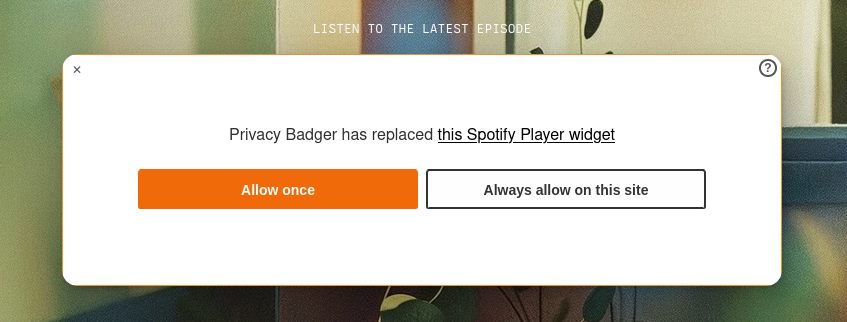
No configuration, no settings, no cost. Install and forget. Privacy badger does not block ads, it blocks the scripts tracking you across the web..

A somewhat bigger step
Switch to the Firefox browser. Yes, I know it was slow and frustrating. I stopped using Firefox a few years ago and switched to Chrome. But things have changed. The Mozilla Foundation has made massive efforts in the last year to improve responsiveness, privacy and user interface. Wrote a separate post about it ...

Firefox has enabled a cookie jar that keeps information isolated to the site you're visiting, and can't be shared with third parties who want to listen in on what you're up to. It also does a really good job of blocking fingerprints and social media trackers.
Firefox is maintained by the non-profit Mozilla foundation - they have no incentive to allow trackers.
A solution for your home network
Pi-Hole blocks ads and trackers on your home network - every phone, computer, smart-TV, tablet, gaming console and 'Smart Home' device, they are all protected.
A little technical to set up, yes, but no monthly cost to protect any number of devices. Pi-Hole also blocks ads. This makes browsing faster on all devices on your home network.

The PiHole can run on pretty much any hardware, including the Raspberry Pi. Basic block-lists are included and you can add more lists from firebog.net
The admin panel in a web browser looks like this...
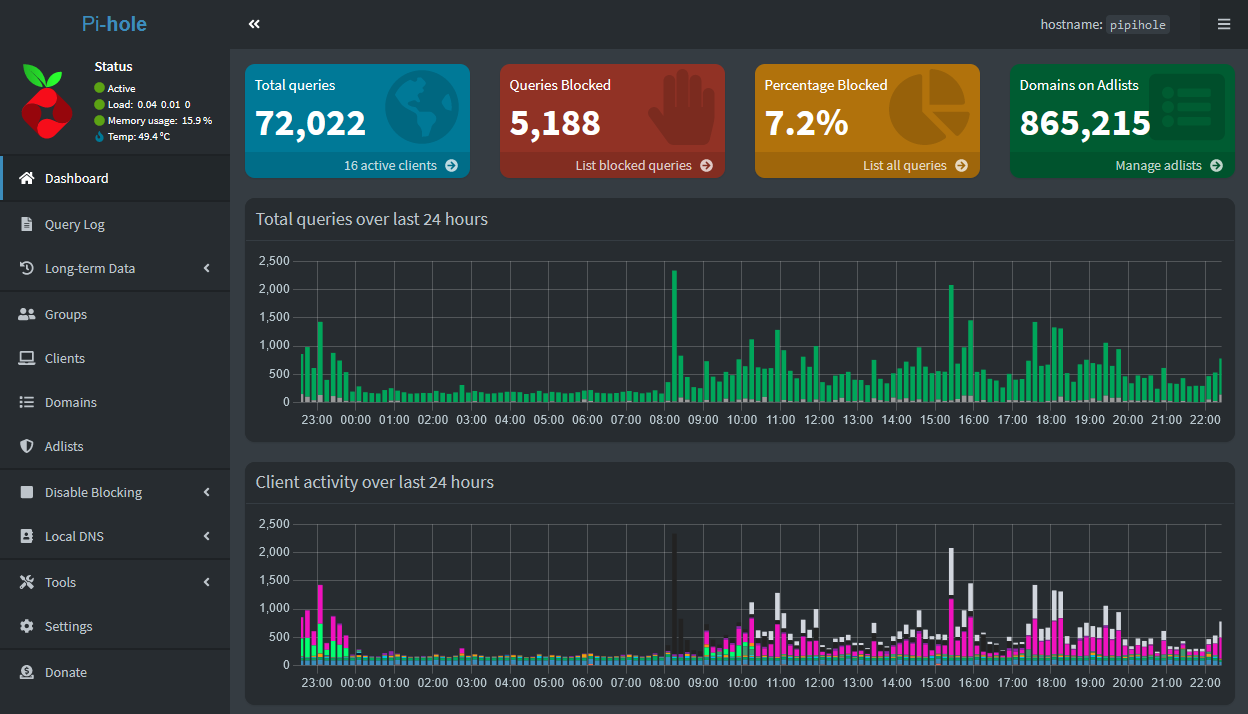
If you have children at home, you can block pornography, gambling, gore, phishing, and malware sites, depending on the blocklists you enable. Parents' computers and phones can be whitelisted for unrestricted access.
Cover photo by Yan Krukau / Pexels