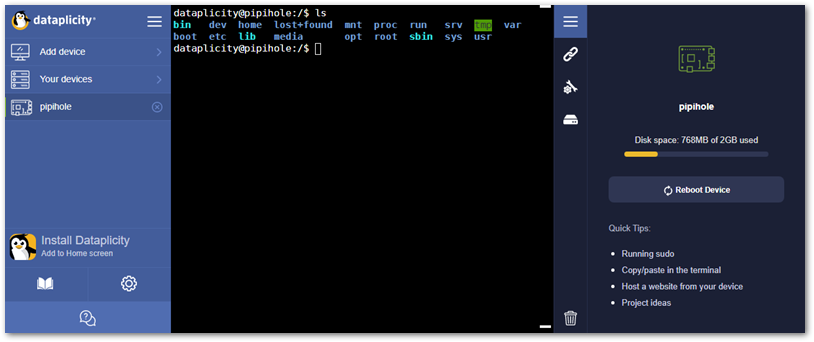People who create content and software must be able to make a living somehow. The question is how. Today we can choose between advertising-funded, sponsorship, donations, subscriptions and micro-payments.
If you think advertising-funded content has gone completely off the rails and feel uncomfortable with tracking technologies collecting your personal information and browsing habits then pi-hole network-wide ad blocking is for you.
Pi-hole is a open-source "DNS sinkhole" which runs on a Raspberry Pi using lists of ad servers and trackers blocking them for all devices on you home network - phones, consoles, smart-TV, computers, tablets...
If a website is on the pi-hole blocklist your computer or tablet will not be able to contact that site - pi-hole will refuse to resolve the IP-address.
Most ads disappear from you browser and pi-hole blocks tracking scripts that follow you wherever you go online. This makes web pages load faster, and the Internet a much better experience.
Installed on a Raspberry Pi with Raspberry Pi OS it uses pi-hole's own DNS resolver FTLDNS, Faster Than Light DNS.
Here's a step-by-step instruction from Toms Hardware on how to install pi-hole from scratch, and another one from ItsFoss. On your router you have to figure out the Raspberry's assigned IP-address and access the PiHole over SSH using that address.
After installing Pi-hole and assigning the Raspberry's IP as DNS-resolver you can find the administration website at http://pi.hole to see status, whitelist and blacklist sites and disable blocking for specific time. Very smooth.
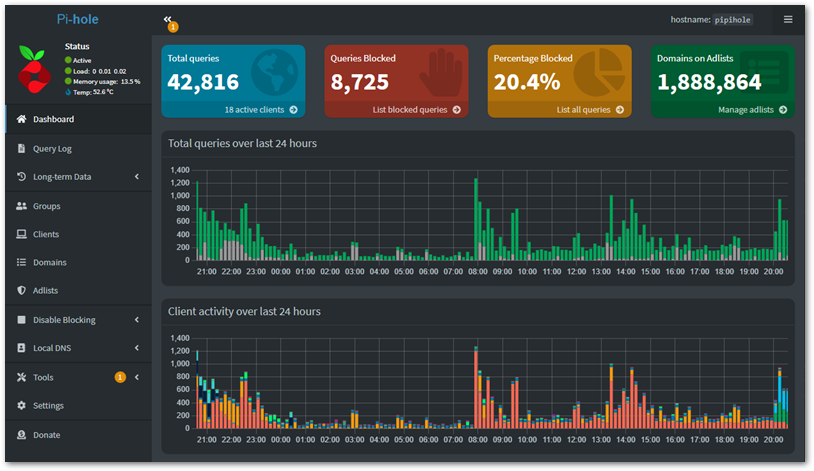
Using the Local DNS feature you can assign hostnames to all devices using a .lan or .local domain. The laser printer admin interface can be accessed as hplaser.lan instead of 192.168.1.117
To access your Raspberry away from home you can use Dataplicity - ridiculously easy to set up, free for one device and the admin interface can be accessed by using a wormhole feature. To whitelist a site from the console type
pihole -w example.com