With lightning-fast performance and a robust feature set, this tool is designed to help you create eye-catching content for all major social media platforms. Whether you're targeting Facebook, LinkedIn, TikTok, Twitter, or YouTube, CapCut's capabilities are impressive.
CapCut is free to use without any restrictions or watermarks. Update April 2024: Premium filters, effects and animations only available with a Pro subscription for $8/month or $75/year.
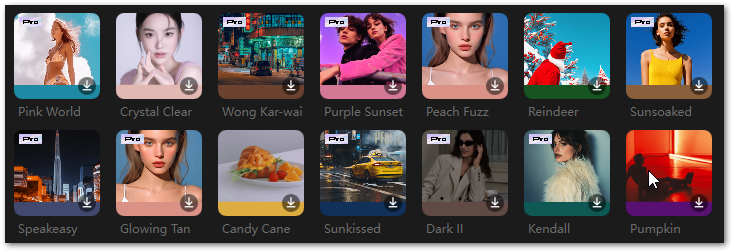
CapCut is made by ByteDance
CapCut is made by ByteDance, the parent company of TikTok.
If you are concerned about privacy avoid the CapCut mobile app as it harvests your bio-metric data (face and voice) and everything on your phone, including but not limited to location, gender, SIM serial, and IMEI number.
This review is for the Windows desktop version. And, beware, malware versions of CapCut are out there, download from official capcut.com only.
Features of CapCut for Desktop/Windows...
- Multi-track GPU accelerated editing - no limits on project complexity.
- Renders up to 4K @60 fps with h.264, HEVC and AV1 codecs with separate .SRT caption file. Proxy editing option for 4K/8K.
- Filters, effects, transitions, stabilize, beautify. LUT's, HSL, curves and layer blend modes for grading.
- Motion tracking, velocity change, scene splitting,
- Masking, cutouts, text templates - keyframe'able.
Auto background remove and chroma-key. - AI clip shorts - multiple short videos from one long with 1 click
- Voice Enhancer to remove echos, popping sounds, and other noises
- Beat-mapping - cut to music. Voice-over recording. Royalty free music & SFX library. AI movements matching beats in music.
- Speech-to-text automatic subtitles/captions, 17 languages including English, French, German, Italian & Dutch. SRT import of existing captions.
- Text-to-speech with 30+ English voices.
Download from Windows Store or the official capcut.com site.
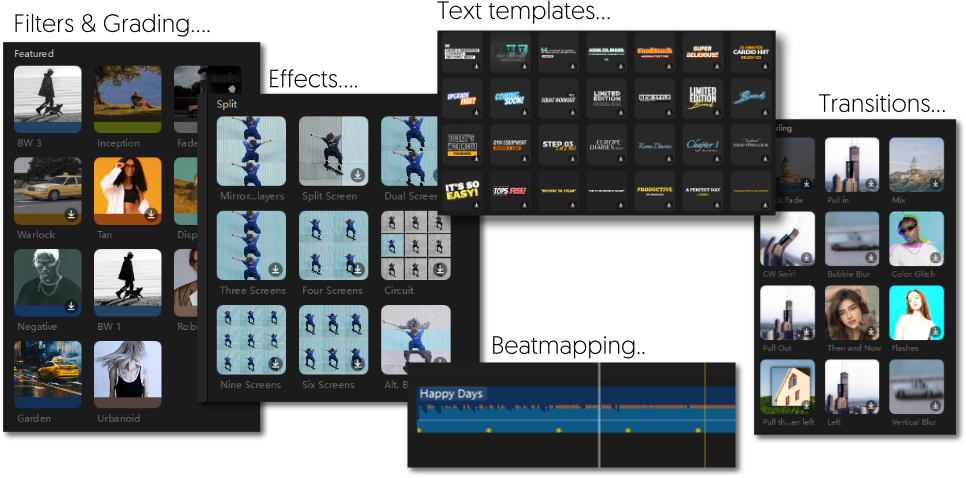
You can drop 8K footage on CapCut if your hardware & GPU support it...
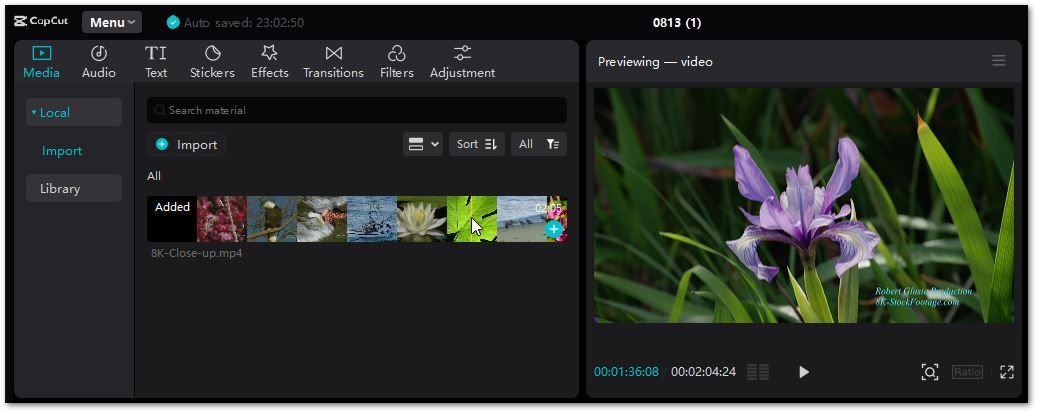
The editing experience
CapCut adapts to whatever media you import and can edit and export up to 4K in any aspect ratio; Instagram / TikTok / Shorts in 9:16 , Facebook feed in 1:1, LinkedIn 2.35:1, YouTube 16:9 - according to format specifications of your channel. You can specify a canvas which will be used as background if media does not fit the requested aspect ratio.
One of my favorite features is the Velocity speed ramp to mix slow-mo and speed-up in a clip. Here's a screen recording working with velocity speed ramps, compositing and text templates - streamed from Bunny CDN.
Thumbnail maker and trimming
The latest updates brings an integrated thumbnail maker, and trimming of the clip before inserting. The thumbnail can be added as first frame of the exported video, and is a separate JPEG after rendering. Trimming is done on the thumbnail in the assets bin.
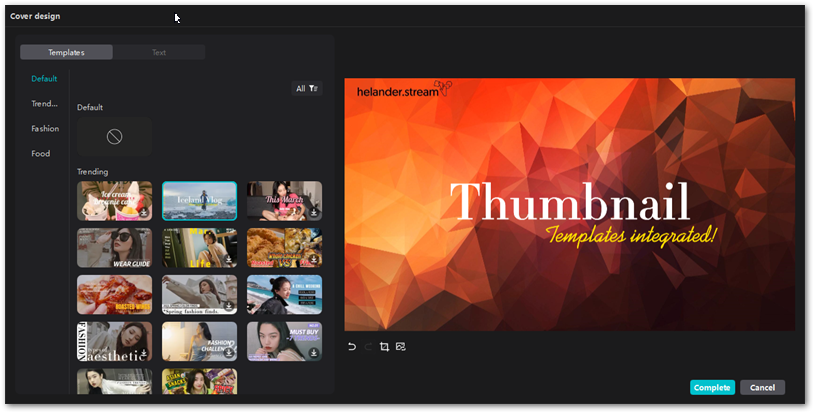
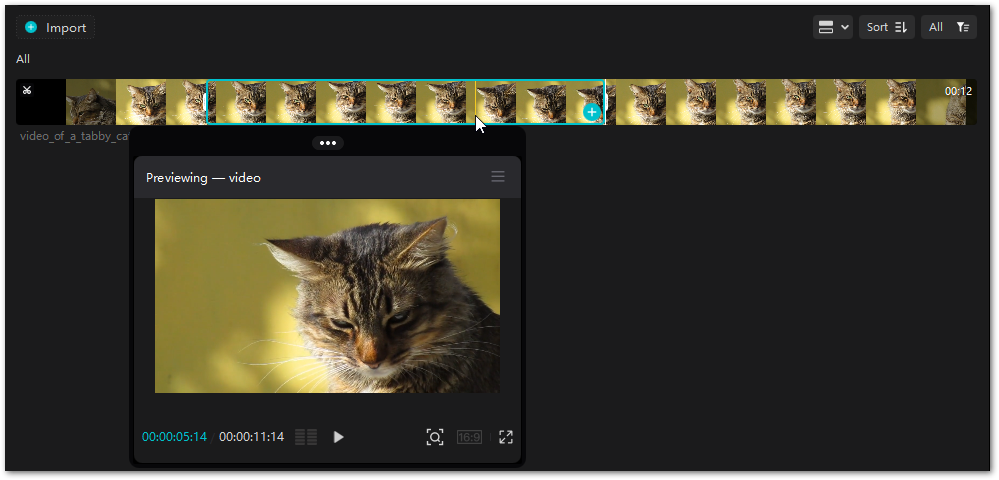
Music licensing - issues to be aware of
Some of the included royalty free music tracks are licensed by ByteDance exclusively for the TikTok platform and they will flag a copyright claim on YouTube.
YouTube has a great royalty-free music library with a channel showcasing new and popular songs. To be 100% safe with music rights use Epidemic Sound and similar services.
CapCut can run a copyright check for the TikTok platform - if you use YouTube's royalty-free music in your project it will be flagged in the editor and an alternate track licensed for TikTok will be suggested.
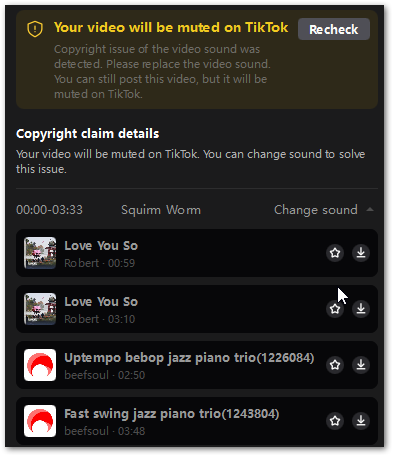
The clip suggested by CapCut will pass YouTube's copyright check:
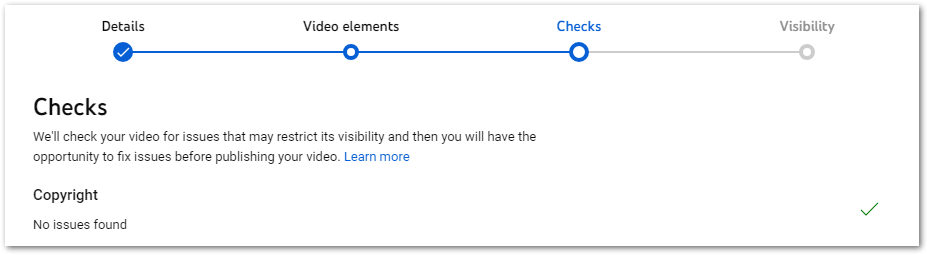
Some missing features...
If you are an experienced editor..
The standard J-K-L timeline shuttle is not implementedFixed- No keyboard shortcuts to trim & move between clips on timeline - mouse only.
My favorite editor is Sony Vegas. CapCut is great for short attention-grabbing social media & marketing videos - fast, intuitive, and.... doesn't crash.
Download, tutorials and community
- Download the Windows 10 version from official capcut.com or install the app from the Windows Store.
- An online version of CapCut is available at capcut.com/tools/online-video-editor with team collaboration features.
- Reddit has a user community at reddit.com/r/CapCut
- Cinematic editing with Joris Hermans.
- Tutorial by Justin Brown at Primal Video
- For experienced editors there is a rapid intro-video with chapters by LC Editing
Social media platforms and video
CapCut creates stunning videos for blogs, LinkedIn, Facebook, YouTube, Instagram & Twitter. And TikTok.
TikTok's Android app users spent an average of 23½ hours per month between January and December last year, just ahead of YouTube’s 23.1 hours.

Things to aware of...
CapCut is made by ByteDance, the Chinese company behind TikTok. ByteDance is involved in a controversy regarding targeting and tracking of US audiences, moderation and the content available to kids on the TikTok platform.
The CapCut mobile app is harvesting biometric data such as face scans and voiceprints. If you're a parent ideally delete the TikTok app, or enable Parental Controls for your child's TikTok account and stay involved with their online activities.
I took a look at the tracking the Windows version of CapCut performs.
- Requests to ByteDance domains
byteoversea.comandmon.isnssdk.comsends IP-address, software version, device type and screen resolution. - Assets (music, filters, SFX, stickers, transitions etc) are downloaded from
byteeffecttos-g.coma Alibaba Cloud CDN host, when you preview or use them in your project. - When you use speech-to-text for captions the audio is uploaded and processed by
bytevcloudapi.com. - The text-to-speech processing uses a cloud service at
sami-sg1.byteintlapi.com
Block requests using PiHole or similar DNS-blocker to p16-sg-default.akamaized.net tnc16-alisg.isnssdk.com sgali-mcs.byteoversea.com and tnc16-alisg.isnssdk.com